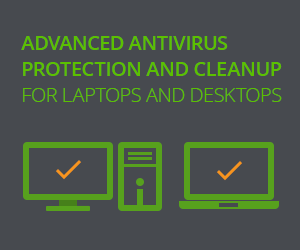Password Recovery Pro by Sureshot – Users manual
Table of contents
1. Introduction
2. About the registered and demo version
3. Install
4. Uninstall
5. Usage
6. Final words
7. FAQ – Frequently Asked Questions
Password Recovery Pro recovers hidden passwords by simply holding the mouse cursor over the asterisks field (*****). Comes in handy when you have forgotten your passwords. It works fine with most Windows applications such as Outlook Express, WS_FTP, CuteFTP and ICQ. Password Recovery Pro does not reveal passwords in web browsers such as Internet Explorer, Netscape or Opera.
Password Recovery Pro is Windows 95/98/Me/NT/2000/XP compatible.
2. About the registered and demo version
The demo version only recovers the first two characters of the password. You need to purchase the full version in order to recover the whole password.
Password Recovery Pro is simple to use and install, just double-click the downloaded .exe file and follow the instructions.
Close the Password Recovery Pro application. Open the control panel and double-click the icon “Add/Remove Programs”. Find the entry called Password Recovery Pro and remove it.
Password Recovery Pro is simple to run. Here is a step-by-step procedure to get it up and running:
1. To start Password Recovery Pro browse Start->Programs->Password Recovery Pro->Password Recovery Pro
2. Start the application which contains the password you want to recover. If you want to test the software you can start our test application instead.
3. Move the mouse over the forgotten password (*****).
4. Look in the “Password” field in the Password Recovery Pro application.
6. Final words
————–
If you have questions about the software, would like to make a comment or just like to say hi, send us an e-mail! Take care.