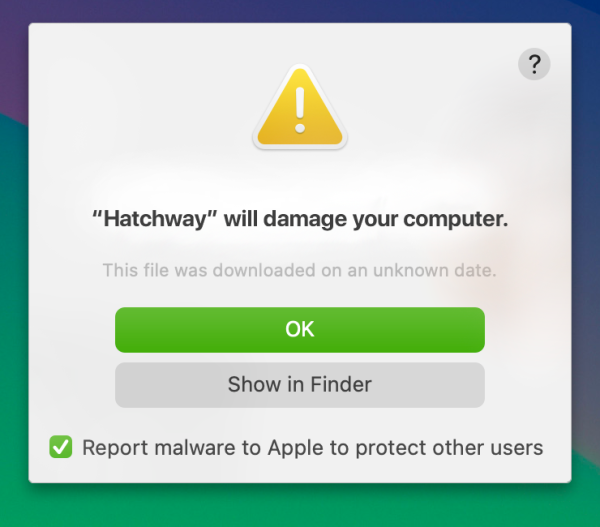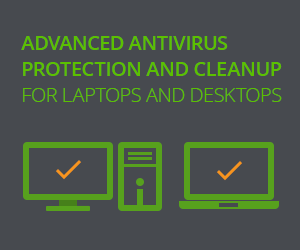Mac users are increasingly encountering the “Hatchway will damage your computer” alert, a stark warning indicating the infiltration of potentially unwanted applications (PUAs) or adware. Hatchway, a form of pop-up adware, has become notorious for specifically targeting Mac users. It typically gains entry into systems either bundled with legitimate software or through deceptive prompts on unreliable websites. Once it settles in, it begins to erode the user experience by generating an excessive number of ads, causing random redirections, and potentially allowing other malicious applications to establish a foothold in the system.
Upon installation, Hatchway begins altering browser configurations across popular browsers like Mozilla Firefox, Google Chrome, Internet Explorer, and Safari. Users find themselves bombarded with an overwhelming influx of advertisements, significantly diminishing the quality of their online experience and overall system performance. More insidiously, Hatchway engages in clandestine data collection, tracking user activities, and siphoning off personal data, thereby raising serious data privacy concerns.
While not a virus in the traditional sense, due to its inability to replicate, Hatchway is classified as adware with potentially unwanted program (PUP) characteristics. It doesn’t spread like a typical virus but can open backdoors for other malicious entities, posing a significant security concern.
The “Hatchway will damage your computer” alert is part of Apple’s Gatekeeper security feature designed to protect MacBooks from unverified software and malware. This message appears when Apple cannot verify the developer or the application’s source, which could be due to several reasons, including the absence of an Apple certificate signature, the app containing malware, the developer being unknown to Apple, or the app being outdated and incompatible with the current macOS.
While the presence of this warning is crucial for maintaining system security and should be taken seriously, it does not automatically mean that the application in question is malicious. Legitimate apps downloaded from outside the official Apple Store or from unknown developers might trigger this error simply because they lack the necessary authentication from Apple. However, users are advised to proceed with caution, as third-party software without a signing certificate could potentially harbor viruses or other harmful elements.
To mitigate and protect against the “Hatchway Will Damage Your Computer” alert, users should take several proactive steps:
- Uninstall risky apps and related files: Check for suspicious processes related to Hatchway and force quit them. Search for and remove any apps that bear a resemblance to Hatchway. Prevent any suspicious apps from automatically running at login.
- Clean your browsers: Identify and remove any extensions or toolbars linked to Hatchway from Safari, Chrome, and Firefox. Resetting your browsers to their default state is also crucial to undo any changes made by the adware.
- Scan for Mac malware: Use a reliable anti-malware tool for Mac to scan and remove Hatchway files. This step is crucial for identifying and eliminating all traces of the adware.
The “Hatchway will damage your computer” alert signifies a serious threat of adware presence on Mac systems. Fully understanding its behavior, impact, and the necessary steps for removal is crucial for maintaining both system performance and data privacy. Users must remain vigilant and employ reliable security tools to ensure their Mac remains free from such intrusive and potentially harmful applications. In the delicate balance between security and the freedom of software choice, it’s imperative that users employ additional cybersecurity measures when necessary and always err on the side of caution. By staying informed and proactive, Mac users can navigate these threats with confidence and maintain a secure and efficient computing environment.