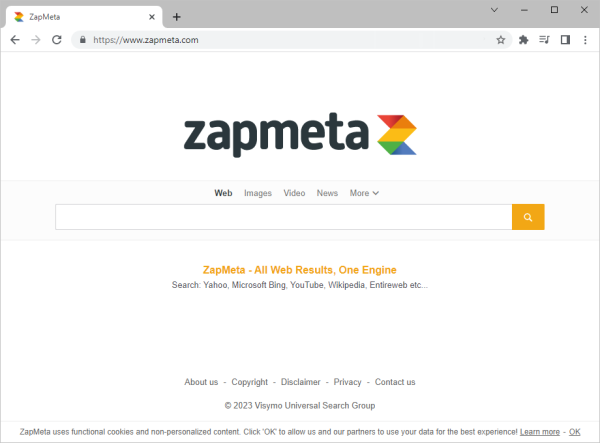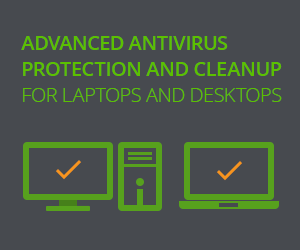The primary points of impact that this adware calls forth are focused on the web browsers running on the attacked computer. The built-in cross browser feature enables the infection to target Chrome, Firefox, Safari, Microsoft Edge and Internet Explorer to an identical extent. Unjustifiably broad privileges that this pest automatically gains allow it to turn user preferences upside down. In particular, such settings as the homepage, new tab, default search provider and browser shortcut configuration appear to be changed without due authorization all of a sudden, and the www.zapmeta.com URL replaces the correct values. The manifestation of this blatant interference is extremely annoying, because the wrong web page mentioned above will start coming up whenever you execute the actions associated with the contorted settings.
Over time, this malvertising campaign has stretched its reach beyond the original ZapMeta.com URL itself. It has been fueled by about two dozen affiliated browser hijackers that all come under the umbrella of the Visymo Universal Search Group. This is an entity focused on web search optimization whose marketing activities occasionally run on the edge of ethics and foul play, as demonstrated by the adware under scrutiny. Here is the list of the landing pages involved in this controversial activity:
- BlendedSearch.com
- FastSearchOnline.com
- Findki.com
- infoQo.com
- IngoSearch.com
- iZito.com (aka iZito.hk, iZito.com.co)
- Morery.com
- Oltly.com
- Search.visymo.com
- Searchmixer.com
- Searchlobby.com
- Seekblend.com
- Seekdept.com
- Seekley.com
- Seekweb.com
- Temposearch.com
- Viisymosearch.com
- Zapmeta.com (aka zapmeta.ws, zapmeta.ng)
- Zoeken.gratis
The payload of the threat under consideration is brought into a system via a tricky installation model. Its essence consists in promoting the unwelcome code in a way that the user stays mostly unaware throughout the process. This effect can be attained due to schemes that open source software authors often utilize to distribute their products. Referred to as bundling or application wrapping, this methodology presupposes a concurrent spreading of two or more programs in a conjunction.
Here is a brief demonstration of such a scenario: a user dissatisfied by their browser’s native download feature stumbles upon a free-of-charge file downloader, decides to give it a shot and initiates the setup. It goes smooth enough to arouse no suspicion, but one of the installation screens contains a note that another piece of software, which is ad-supported, is going to be installed as well. Since this remark is presented in fine print and made barely conspicuous, the user simply doesn’t notice it and keeps clicking Next until the setup is completed. In the meantime, the adware successfully penetrates into the workstation and starts doing its disrupting job. The related tip, therefore, is to peruse the terms and conditions when installing free apps and uncheck what’s unwanted.
At the end of the day, the fundamental browsing preferences end up being hijacked by the virus. This means it’s no longer up to you what sites you visit and when – the malicious program makes these decisions instead. When it comes to removing the adware, some of the typical hurdles include inefficiency of eradicating the respective browser extension in a regular way and problems finding the bad program on the Control Panel. The workaround covered below allows avoiding these issues and makes the cleanup safe and easy.
Remove ZapMeta with automatic antimalware tool
Highly thorough cleaning of the infected system can be carried out using powerful security software whose up-to-date virus definitions and heuristics allow detecting the threat in a matter of minutes and eradicating all of its components from the computer. So follow the steps listed to apply the fix.
- Click the link to download the stub installer and go through several setup dialogs. Once the tool is up and running, click Scan
- Wail until the cleaner checks the PC for malicious code. As soon as the scan is completed, the report will list all malware objects spotted in the system. Make sure the entries for detected infections are checked, and select the Remove Threats feature. This will result in malware removal and system remediation, so you should now be good to go.
Use Control Panel feature to uninstall ZapMeta
- Click the Windows Start button and select Control Panel. Depending on the operating system version, pick the Programs and Features or Add/Remove Programs feature
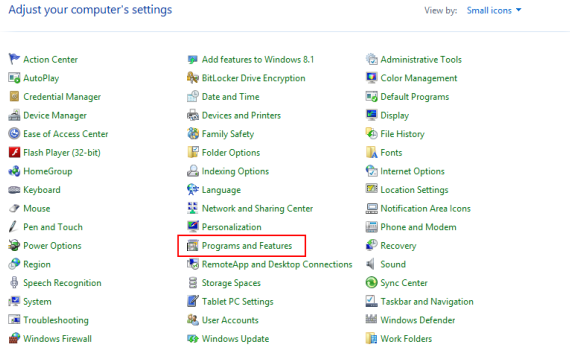
- Go ahead and look for malicious programs on the list, in particular ZapMeta or other entries for recently installed software (suspicious browser add-ons, file downloaders, media players, codecs and the like). Right-click on the potentially malicious object and select Uninstall
- Be advised this technique works well for the regular applications but might be inefficient for removing malicious programs.
Get rid of ZapMeta adware in Google Chrome
- Click the Customize and control Google Chrome icon and select Settings
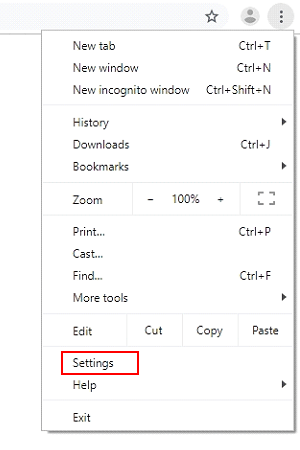
- When the Settings screen opens, find the link that says Advanced and click on it
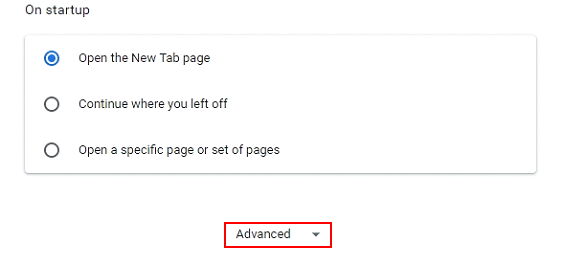
- Proceed by clicking on the Restore settings to their original defaults button
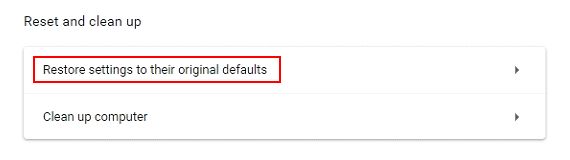
- For you to evade any unintended consequences of the reset, Chrome will display a note about the settings and fragments of browsing data that will be lost. Read the notification and click Reset settings in case you agree
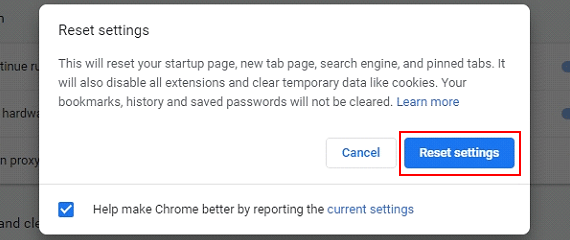
- Restart Chrome.
Remove ZapMeta in Mozilla Firefox
- Open Firefox and select Troubleshooting Information on the Help drop-down list
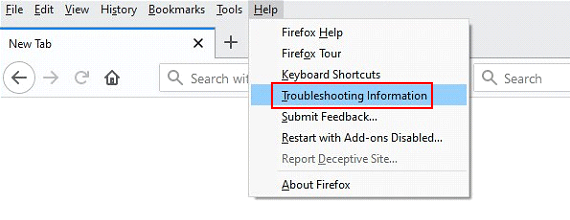
- Locate the sub-section titled Give Firefox a tune up and click on the Refresh Firefox button to proceedLocate the sub-section titled Give Firefox a tune up and click on the Refresh Firefox button to proceed. Then confirm the transaction on the respective popup
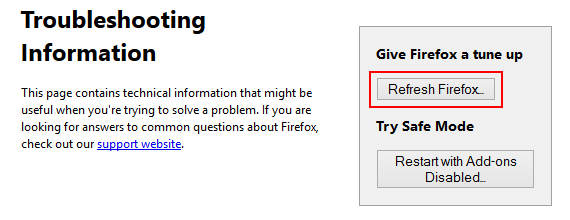
- Restart Firefox.
Uninstall ZapMeta adware in Internet Explorer
- Select Internet Options under Tools in IE
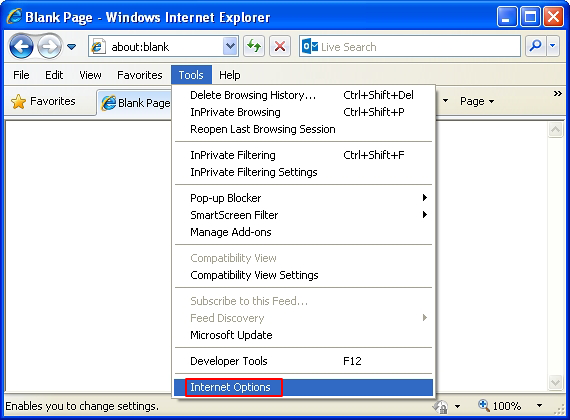
- Select the Advanced tab on Internet Options screen and click on the Reset button
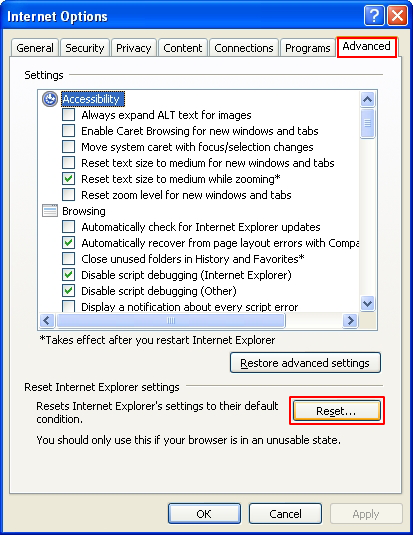
- The browser will now display the Reset Internet Explorer Settings dialog. Review the points on what the resetting includes. Activate the option saying Delete personal settings and click on the Reset button as shown on the image
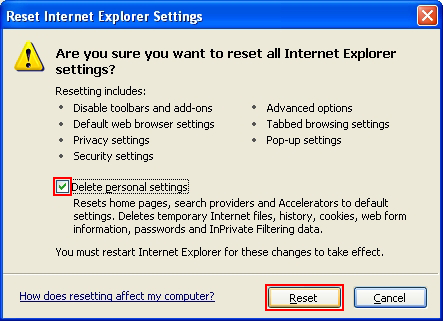
- Restart the computer.
Run an extra check for ZapMeta infection
Having carried out the instructions above, add a finishing touch to the security procedure by running an additional computer scan to check for residual malware activity.