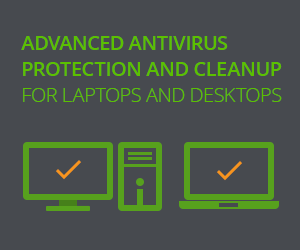Farsighter V2.0 by Sureshot – FAQ
If you can’t find the requested information, please consult the manual. It may have the required information.
Frequently Asked Questions
1. What is Farsighter?
2. On what platforms does Farsighter run?
3. What is the difference between Farsighter Client and Farsighter Server?
4. I would like to monitor a multi-user machine. Is that possible?
5. I get the error message “Could not find the DLL WS2_32.dll”. What should I do?
6. I think I’ve found a bug, what should I do?
7. How many licenses do I need to purchase?
8. Is Farsighter Server password protected?
9. How invisible is Farsighter Server?
10. What can I do to make Farsighter as hard to spot as possible?
11. Does Farsighter work with modems?
12. I lost my password to the Farsighter Server config application. What should I do?
13. I’m not sure what isn’t working, is there a way I can find out?
14. Why is the monitored screen is black and white?
15. The only thing I can see on the screen is the mouse pointer, everything else is black, why?
Farsighter monitors a remote computer invisibly by streaming video to a viewer on your computer. You will know exactly what is happening on the remote computer as you see it in real-time.
2. On what platforms does the Farsighter run?
Farsighter is Windows 95/98/ME/NT/2000/XP compatible.
3. What is the difference between Farsighter Client and Farsighter Server?
Farsighter consist of two parts, a server and a client. The server is installed on the target computer to be monitored. The server can be run invisibly in the background. The client is installed on your computer to watch the target computer. The client will connect to the server and receive streaming video. Basically, install the server on the computer you want to monitor and the client on the computer where you want to watch the monitored computer.
4. I would like to monitor a multi-user machine. Is that possible?
Yes. But first you have to make sure two things.
1. Install Farsighter as Administrator and make sure that you have selected “Start automatically when computer is restarted”. You find this option in the server config applications “Advanced settings”.
2. Since other users may not have write access you should make sure that the “Report events/errors in a logfile” isn’t selected. You find this option in the server config applications “Advanced settings”.
5. I get the error message “Could not find the DLL WS2_32.dll”. What should I do?
If you get the error message “Could not find the DLL WS2_32.dll”, please download and install Microsoft’s Winsock 2 update for Windows 95.
6. I think I’ve found a bug, what should I do?
If you’ve found a bug, please get in touch with us. Please include this in your bug report:
1. The version of the software. Look in the title bar of the server config application.
2. Your Windows version (95/98/ME/NT/2000/XP).
3. And most important, detailed description of what goes wrong.
7. How many licenses do I need to purchase?
If you purchase 1 license you are entitled to install the client on 1 machine and the server on another. If you purchase x licenses you are allowed to install the client on x machines and the server on x machines.
8. Is Farsighter Server password protected?
Yes, the config application is password protected.
9. How invisible is Farsighter?
It is hard to find Farsighter. You can’t find Farsighter in the add/remove programs menu, start menu or the task bar. It is invisible in the Task Manager’s Application menu. On Windows 95, 98 and ME you can’t even see it in the Task Manager’s process list.
10. What can I do to make Farsighter as hard to spot as possible?
We recommend that you choose a meaningless directory to install Farsighter to, perhaps under the windows folder. E.g. “C:\Windows\System32\npdp”. It is most unlikely that users look into such folder. Making Farsighter files hidden will make it harder to find as well.
11. Does Farsighter work with modem?
Using a modem is not a problem, as long as you can establish a connection between your and the target machine. If the server resides within a firewall that doesn’t allow incoming connections it won’t work.
12. I lost my password. What should I do?
You have to uninstall and install the software. To do this please, follow the instructions in the manual. It is only necessary to reinstall the server.
13. I’m not sure what isn’t working, is there a way I can find out?
If you are not sure what is causing the error, Farsighter can help you to find out exactly what is going on. To do this, start the server configuration application (see manual) and press the “Advanced Settings” button. In this dialog you can find two options called “Reports events/errors in a log file” and “Report events/errors with message boxes”. If an error occurs and the first option is used, Farsighter Server will output error messages in message boxes. Observe that this will reveal Farsighter and should only be used for debugging purpose. Reporting to log file creates a file called log.txt with all error messages. Open this file and the error message might give you an idea of what is going on.The logfile will be saved in the Farsighter Server system directory, which by default is “c:\Program Files\Farsighter Server\system”.
14. Why is the monitored screen black and white?
Farsighter currently only supports black and white streaming video.
15. The only thing I can see on the screen is the mouse pointer, everything else is black, why?
This happens when the server is running on a machine with an unsupported color depth. The color depth must be 16-bits or 32-bits. Resolve this by changing the server screen resolution to either 16-bits or 32-bits.
1. Right-click on the desktop
2. Properties
3. Settings
4. Change the colors to 16 or 32 bits.