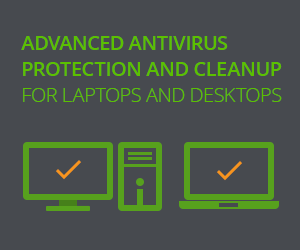The stimuli for maintaining secure backups reflect the entirety of possible factors that may put data integrity at risk. Retrospectively, these challenges have expanded from strictly physical impact to the malware realm, both being equally relevant these days. People used to back up their files in order not to lose them in the case of a severe hardware failure, theft or unintentional obliteration. With the emergence of ransomware a couple of years ago, things have become more ominous.

The continuously evolving crypto Trojans have been hitting the headlines due to the havoc they cause to targeted PC users and organizations. Ransomware attacks are all doom and gloom because data gets encrypted and cannot be recovered unless the victim redeems it by paying.
The explosive mix of physical and cyber perils to data makes backups an increasingly important security strategy to adopt. Thankfully, there are and techniques and services that allow doing it on the cheap or even for free. This article sheds light on the optimal methods to avoid the worst-case scenario if things go wrong.
- Manual backups
Simple methods tend to be foolproof. With the abundance of automated solutions on the market, onsite backups to an external hard drive or thumb drive are still popular. The flip side of this approach is the limited space of the preferred media, especially if it’s a USB stick or a CD. With an external or additional internal drive at your disposal, storage space shouldn’t be an issue. For the sake of convenience, it’s recommended to create a separate folder on the HDD with the most sensitive files in it. This way, all it takes to make regular backups is plug in the storage media, drag and drop the selected items, and wait for the copying to complete.
- Backup software
Similarly to the previous technique, you will still need external media or an available network drive. However, ad hoc programs allow automating the backup routine so that you can indicate specific files and schedule the frequency of these tasks. The process isn’t too resource-friendly, so it’s a good idea to configure the software of choice to perform backups at off hours. There is a vast variety of utilities applicable for this purpose. Some of them don’t require payment, including EaseUS Todo Backup Free and Crash Plan.
- Offsite backups
Backing up to the cloud is a reliable way to secure sensitive files. Plus, it’s a no-brainer. Some services provide a certain amount of server space for free. A few examples of popular ones are Dropbox, Google Drive, and Microsoft OneDrive. Customers can pay a small fee in the event they need additional space. Some of these provide a feature where any files you add to a specified desktop folder get synced with the cloud storage automatically. In the case of free cloud providers, it makes sense to monitor the available space once a while.
Before choosing the most suitable backup tactic, users should prioritize the information stored on their local hard drive. Singling out the files that matter the most will reduce the expenses and time needed for creating reserve copies thereof. When it comes to safeguarding family photos, work-related documents, research papers, tax forms and the like, a little bit of paranoia won’t hurt.
Another option to consider is the so-called 3-2-1 backup strategy, which is currently gaining popularity. It implies that users should keep a total of 3 copies of their critical files, storing 2 of them on-site but on different media, and 1 in the cloud. This diversified approach eliminates the undesirable model with a single point of failure.