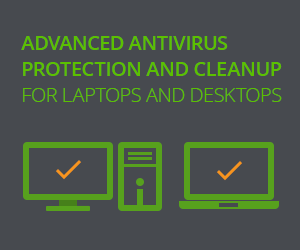GIBON Ransomware does not differ profoundly from other variants of ransomware. Just like any infection, this variant needs to be installed on a computer system. That enables the hackers to execute the encryption-for-ransom-payload.
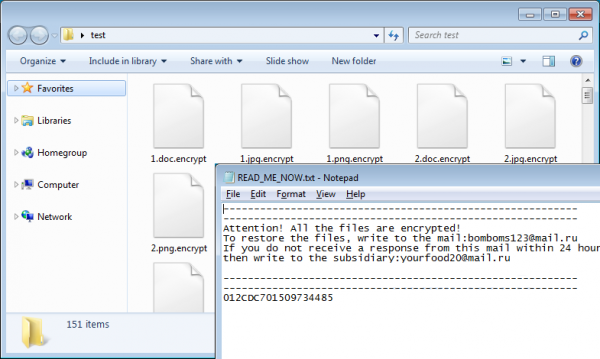
All victims would see the .encrypt extension added to the files processed by the ransomware with the encryption tool. It is basically a meaningless suffix. The relevant software may be unable to render the data due to the inappropriate extension. This is not a big deal, though. The real issue is the encryption that wrecks the data proper. It cycles the contents a number of times. Each cycle is strong enough to withstand a plain brute-forcing. The encryption by GIBON ransomware is thus invulnerable to direct decryption.
While the scrambling by GIBON ransomware is extremely sophistication, the way the virus propagates is rather plain. The crooks are free to choose any propagation tactic, be it a war-driving or a drive-by download. However, there is one scheme that dominates. It is as plain as a blank message spamming. This is also known as the blank slate letter dissemination. The attack is not that plain. The campaign is selective, so it is a targeted spam. Its design provides for that the victim opens a malicious JavaScript attached to the message. Few would do so unless the attachment indicates their personal details. That is to say, the spam, though the body and the subject line are void, contains a zip file attached. Name of this file includes, among other details, email and name of the recipient. This has duped too many users into opening the JS.
The JavaScript drops and installs GIBON ransomware into a preset folder. It also contacts the remote server notifying it of the successful infiltration and basic details of the compromised device. This stage is followed by the scan that defines the data to be encrypted, and the encryption itself.
Once the encryption is over, each item affected has its name extended with .encrypt. Each folder containing such encrypted data also has a notification file. This addresses the user prompting to contact the attacker by email. The attackers are to set the ransom amount in the response to the email from the victim. The sum is payable in Bitcoins.
So far, there is a no master key or another magic wand for ransom-free decryption. Payments to the crooks also do not ensure the data is duly restored. Hopefully, the tips and tools outlined below to recover the data hit by GIBON ransomware to the extent that at least satisfies your basic needs.
Automatic removal of GIBON File Virus
The benefits of using the automatic security suite to get rid of this infection are obvious: it scans the entire system and detects all potential fragments of the virus, so you are a few mouse clicks away from a complete fix.
- Download and install recommended malware security suite
- Select Start Computer Scan feature and wait until the utility comes up with the scan report. Proceed by clicking on the Fix Threats button, which will trigger a thorough removal process to address all the malware issues compromising your computer and your privacy.
Restore files locked by GIBON File Virus
new Locky variant aka GIBON File Virus represents a unique category of malicious software whose attack surface reaches beyond the operating system and its components, which is why removing the virus itself is a part of the fix only. As it has been mentioned, it encrypts one’s personal information, so the next phase of the overall remediation presupposes reinstating the files that will otherwise remain inaccessible.
-
Launch data recovery software
Similarly to the rest of its fellow-infections, GIBON File Virus most likely follows an operational algorithm where it erases the original versions of the victim’s files and actually encrypts their copies. This peculiarity might make your day, because forensics-focused applications like Data Recovery Pro are capable of restoring the information that has been removed. As the virus further evolves, its modus operandi may be altered – in the meanwhile, go ahead and try this.
-
Take advantage of Volume Shadow Copy Service
This technique is based on using the native backup functionality that’s shipped with Windows operating system. Also referred to as Volume Snapshot Service (VSS), this feature makes regular backups of the user’s files and keeps their most recent versions as long as System Restore is on. GIBON File Virus ransomware hasn’t been found to affect these copies therefore the restoration vector in question is strongly recommended. The two sub-sections below highlight the automatic and manual workflow.
- a) Use Shadow Explorer
Shadow Explorer is an applet that provides an easy way of retrieving previous versions of files and folders. Its pro’s include an intuitive interface where the computer’s entire file hierarchy is displayed within one window. Just pick the hard disk volume, select the object or directory to be restored, right-click on it and choose Export. Follow the app’s prompts to get the job done.
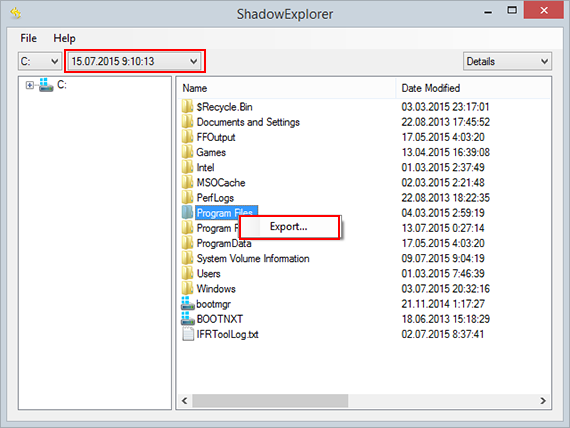
- b) Use file properties
Essentially, what the above-mentioned Shadow Explorer tool does is it automates the process that can otherwise be performed manually via the Properties dialog for individual files. This particular approach is more cumbrous but just as effective as its software-based counterpart, so you can proceed by right-clicking on a specific file, which has been encrypted by GIBON Virus, and selecting Properties in the context menu. The tab named Previous Versions is the next thing to click – it displays available versions of the file by date of the snapshot creation. Pick the latest copy and complete the retrieval by following the prompts.
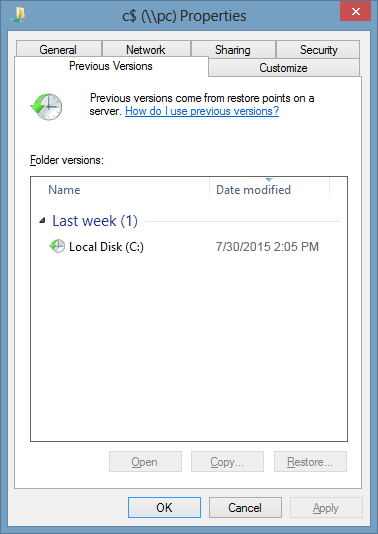
-
Data backups work wonders
Ransomware like GIBON Virus isn’t nearly as almighty and destructive in case you run regular file backups to the cloud or external data media. The virus itself can be completely removed in a matter of minutes, and the distorted information can then be just as easily recovered from the backup. Luckily, this is a growing trend, so ransom Trojans are hopefully going to become less subversive in the near future.
Verify thoroughness of the removal
Having carried out the instructions above, add a finishing touch to the security procedure by running an additional computer scan to check for residual malware activity