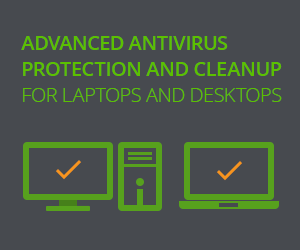DarkComet RAT enables to exercise control over a machine remotely from another machine. The application has a controversial background. Eventually, the author of the software had to announce the shutdown of the project. The reason was the massive misuse of the application by black hat hackers and dictatorships.

Jean-Pierre Lesueur, the developer of the app, released it back in 2008. It took four years for the tool to become one of the most popular solutions of its kind. Alas, a massive abuse came along the popularity. In 2014, reports from Syria revealed the government used the DarkComet RAT to spy on its citizens that tried to bypass excessive official censorship. That made the cup run over. The developer announced the application would be closed.
However, the announced closure could not withdraw the application already grabbed by the actors. The statement rather protected the original releaser from likely prosecution. Indeed, similar cases had been filed that prosecuted the developers of the apps that could be used both ways. Besides, the announcement did not terminate the propagation of DarkComet RAT. The latest outbreak involved the spamming of a message titled Je Suis Charlie. The victims clicking the message actually launched the background installation of the trojan.
That is, if you release an app with a spam potential, you need to be aware of the implications. DarkComet RAT allows individuals and businesses remotely control their computers. On the other hand, criminals and other bad actors e.g. Syrian dictatorship use it to spy upon their victims.
RAT stands for a Remote Administration Tool. Wikipedia groups the administrative features as follows: spying, networking, power supply, server functions, fun option. The latter certifies the application design originally has not provided for any malicious purposes. On the other hand, the spying features enable webcam capture, keystroke logging, browsing the remote server memory. Hackers widely use those to retrieve passwords and other sensitive information.
A proper security suite would detect and report DarkComet RAT as a Trojan. The cyber fraud circles often tweak the application to avoid the detection. In many cases, the Trojan infiltrated despite the computer protection seemed to be strong. To get rid of DarkComet RAT and avoid its infiltration, proceed with the free tips and tools available below.
Automatic removal of DarkComet RAT infection
The benefits of using the automatic security suite to get rid of this infection are obvious: it scans the entire system and detects all potential fragments of the virus, so you are a few mouse clicks away from a complete fix.
- Download and install recommended malware security suite
- Select Start Computer Scan feature and wait until the utility comes up with the scan report. Proceed by clicking on the Fix Threats button, which will trigger a thorough removal process to address all the malware issues compromising your computer and your privacy.
Get rid of DarkComet RAT using Windows native uninstall feature
- Select Control Panel entry in the Windows Start menu. Go to Programs and Features (Windows 8), Uninstall a program (Windows Vista / Windows 7) or Add or Remove Programs (Windows XP)
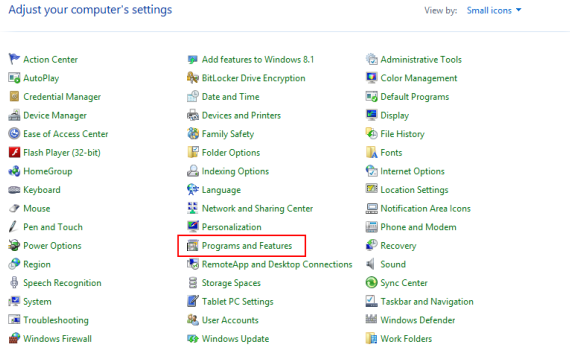
- On the Uninstall or change a program screen, find the entry for DarkComet RAT or any similar-looking new application. Select it and click Uninstall/Change
- Be advised this technique works well for the regular applications but might be inefficient for removing malicious programs.
Verify thoroughness of the removal
Having carried out the instructions above, add a finishing touch to the security procedure by running an additional computer scan to check for residual malware activity.