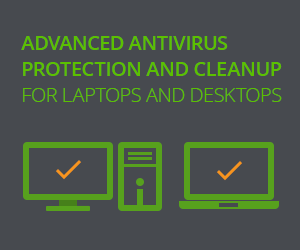Social2Search may seem to be an innocent startup. The name refers to a website that pretends to bring together major social networks like Twitter and Facebook. Moreover, its home-page also offers the instructions on how to get rid of Social2Search add-on.
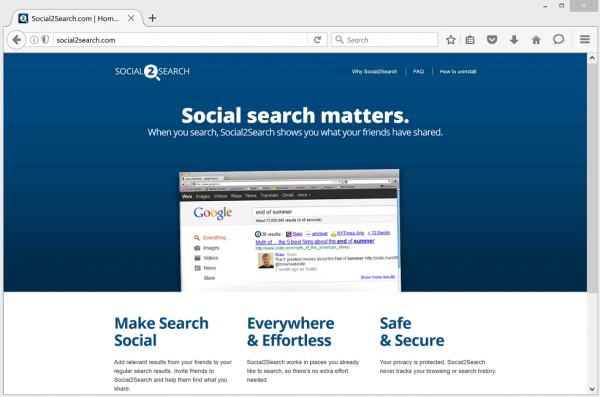
The point is the users concerned keep on asking the same question. That is, people still look for an ultimate way of Social2Search removal. The guidance as provided by the application vendors does not meet the needs of the Internet community.
Remarkably, the self-destruction for the adware provided at its own website goes beyond step-by-step instructions. It also features dedicated software allegedly capable of cleaning for good the product promoted at the same website. Such a zealousness merits reward, isn’t it?
There is another side of the coin, though. Social2Search is deemed to be an iteration of notorious Wajam adware. The application has gained its ill fame due to tweaking browser settings so that the traffic inevitably leads to the web-addresses specified by the adware. Neither the instructions nor the software available from the adware’s website is able to remove Social2Search hijacker.
The adware arrives into computer systems exploiting a number of infection vectors. A typical propagation workflow would feature a drive-by download. In the wild, users download and install a variety of computer programs. Most of them are installed from the Internet using a download and installation manager or a wizard. It is a piece of software run from the remote server and ensuring proper discharge of the loaded items into your computer system. Such application is designed and controlled by the content provider and not by the user, a recipient of the content to be installed.
Thereby, many cases do not provide for adequate disclosure of the terms of installation. The users are not aware that there is a pesky search and browser hijacker going along the target items.
Once installed, Social2Search modifies a bunch of browser and system settings. Again, despite providing the instructions and even tools for its own uninstalling at its own website, the adware extermination still remains a challenge. Just like the arrival is not properly announced, so the extermination method is not duly explained.
The adware native instructions do not remove Social2Search add-on. Mother would not devour her kids.
To get assisted in the removal of Social2Search redirect virus, kindly proceed with the steps below.
Automatic removal of Social2Search infection
The benefits of using the automatic security suite to get rid of this infection are obvious: it scans the entire system and detects all potential fragments of the virus, so you are a few mouse clicks away from a complete fix.
- Download and install recommended malware security suite
- Select Start Computer Scan feature and wait until the utility comes up with the scan report. Proceed by clicking on the Fix Threats button, which will trigger a thorough removal process to address all the malware issues compromising your computer and your privacy.
Get rid of Social2Search using Windows native uninstall feature
- Select Control Panel entry in the Windows Start menu. Go to Programs and Features (Windows 8), Uninstall a program (Windows Vista / Windows 7) or Add or Remove Programs (Windows XP)
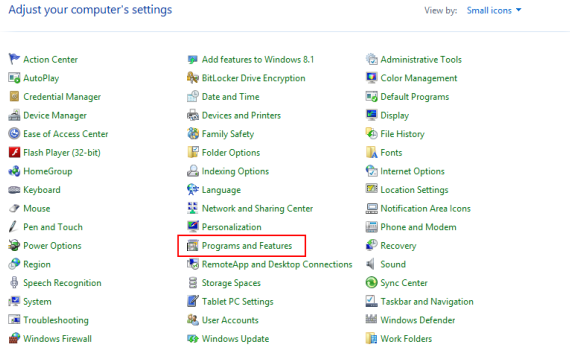
- On the Uninstall or change a program screen, find the entry for Social2Search or any similar-looking new application. Select it and click Uninstall/Change
- Be advised this technique works well for the regular applications but might be inefficient for removing malicious programs.
Remove Social2Search virus from web browser
The workflow below is intended to eliminate malicious objects, such as add-ons or plugins, from the browsers that got impacted. Given the persistence-related features of this particular infection, the optimal workaround is to restore the affected browser’s settings to their original state. This will prevent the virus from further interfering with your preferences.
Social2Search removal from Google Chrome
- Click the Chrome menu icon and select Settings
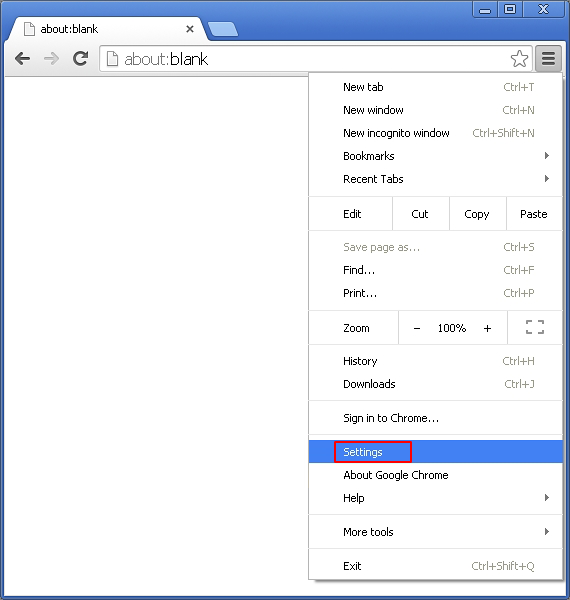
- When the Settings screen opens, find the link that says Show advanced settings and click on it
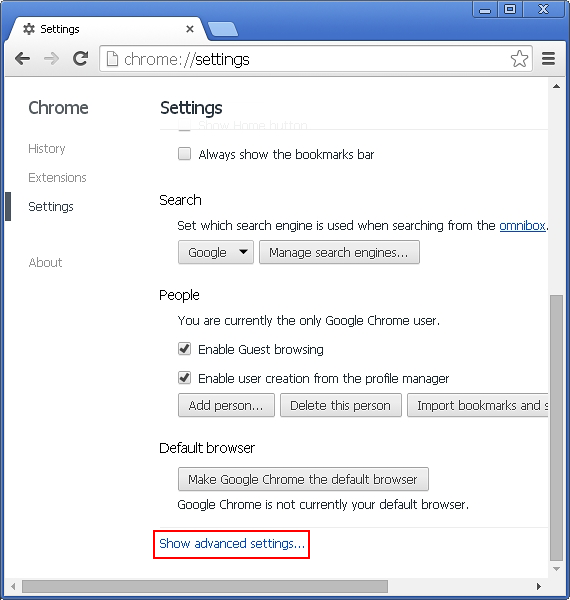
- Proceed by clicking on the Reset browser settings button
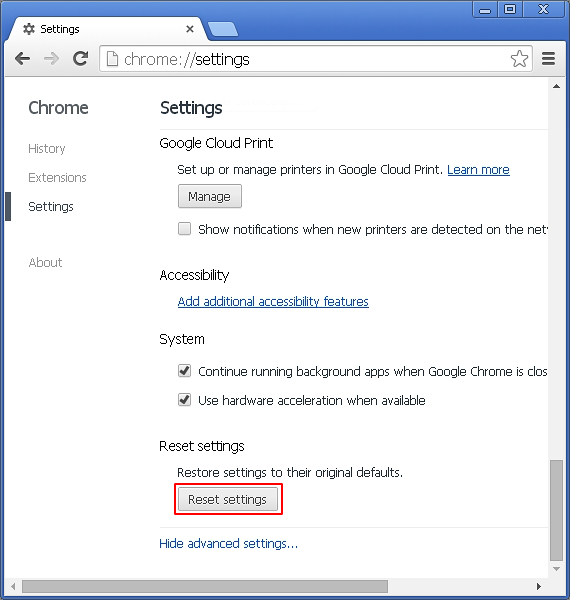
- For you to evade any unintended consequences of the reset, Chrome will display a note about the settings and fragments of browsing data that will be lost. Read the notification and click Reset in case you agree
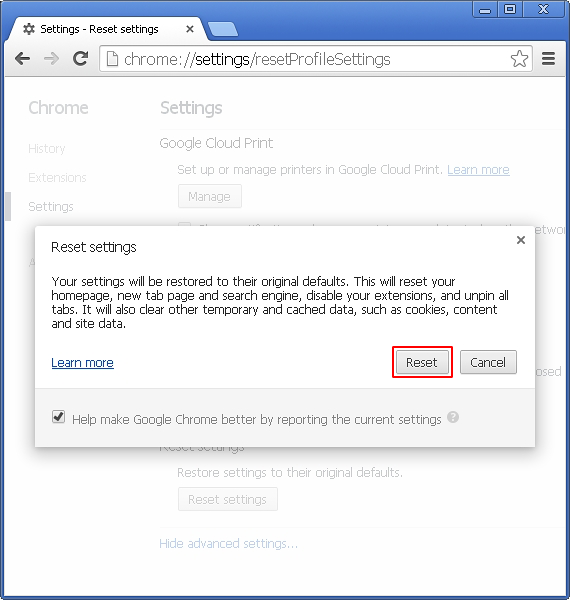
- Restart Chrome.
Social2Search removal from Mozilla Firefox
- Open Firefox and select Troubleshooting Information on the Help drop-down list
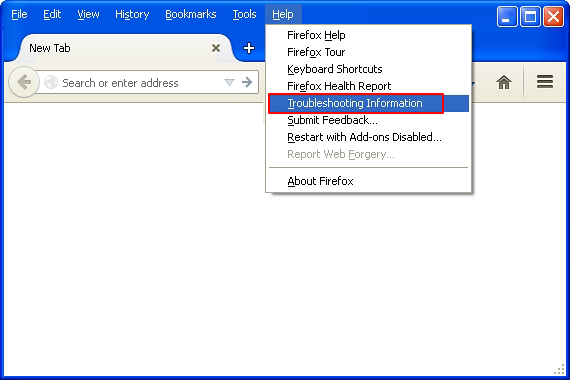
- Locate the sub-section titled Give Firefox a tune up and click on the Refresh Firefox button to proceed. Then confirm the transaction on the respective popup
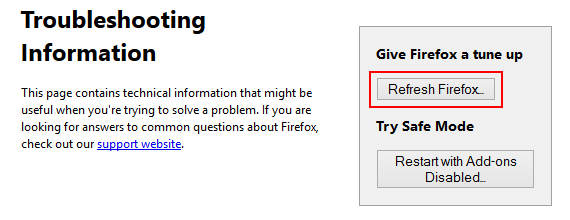
- Restart Firefox.
Social2Search removal from MS Internet Explorer
- Select Internet Options under Tools in IE
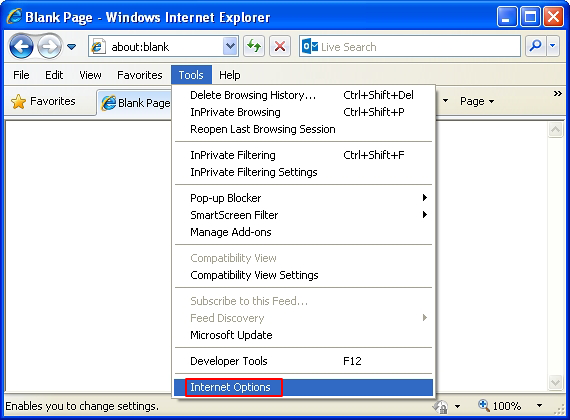
- Select the Advanced tab on Internet Options screen and click on the Reset button
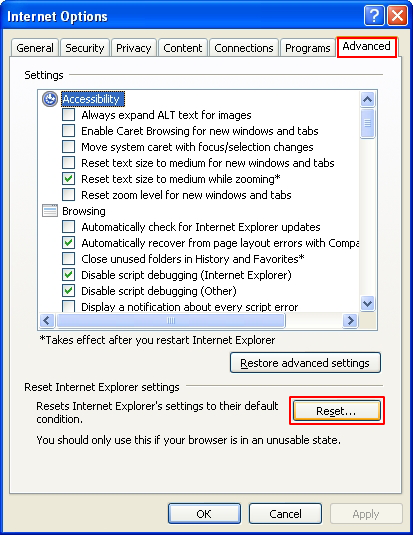
- The browser will now display the Reset Internet Explorer Settings dialog. Review the points on what the resetting includes. Activate the option saying Delete personal settings and click on the Reset button as shown on the image
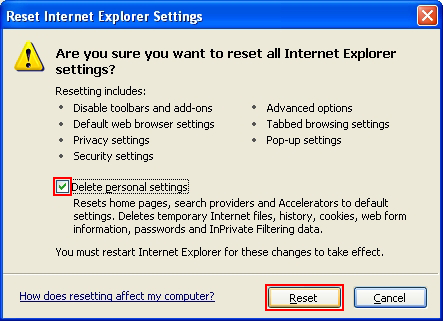
- Restart the computer
Verify thoroughness of the removal
Having carried out the instructions above, add a finishing touch to the security procedure by running an additional computer scan to check for residual malware activity.